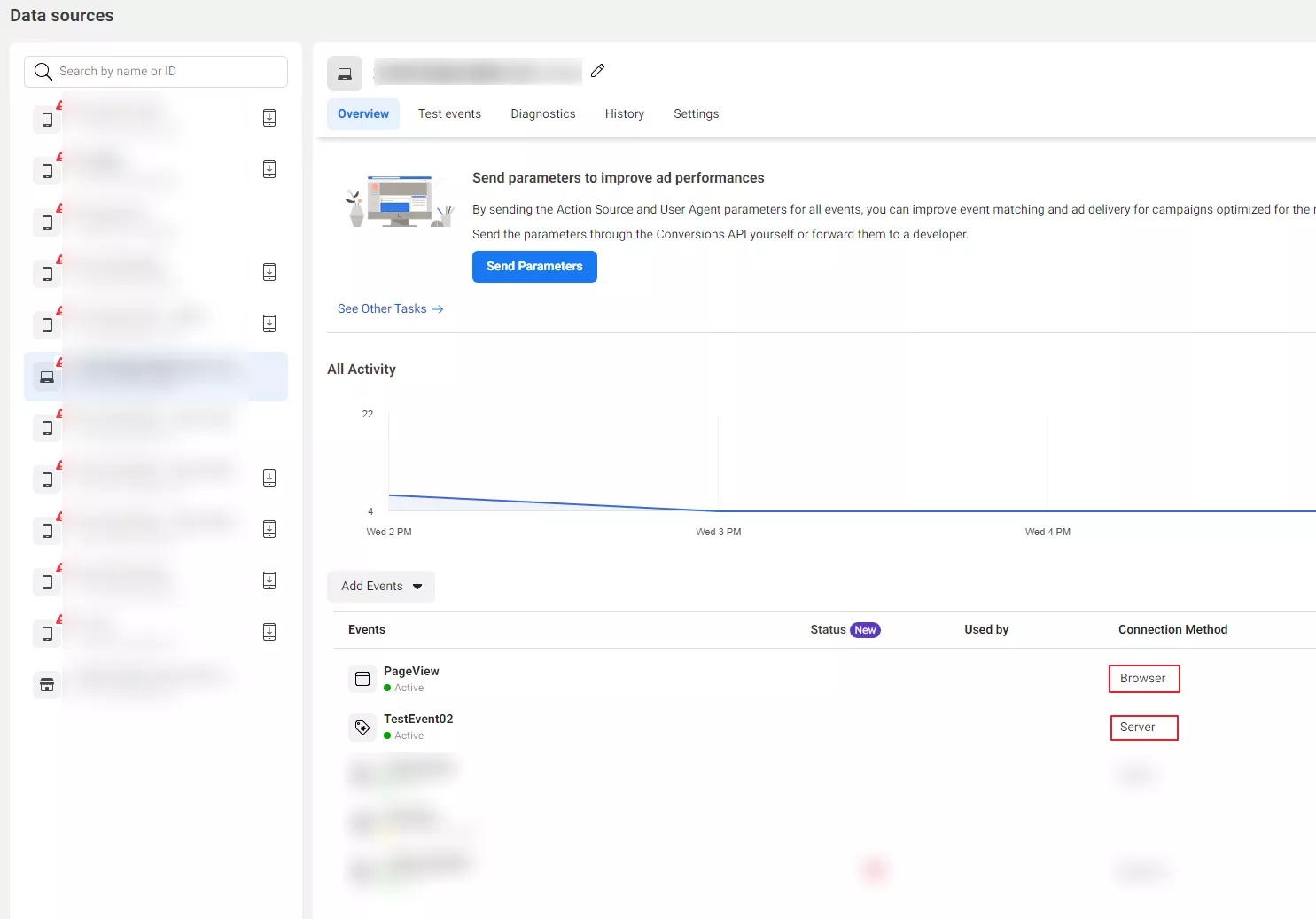js-Facebook像素代码
js-Facebook像素代码
相关资料
- 官方
前置物料
- Facebook 开发者
- Facebook bm, 与 开发者绑定好
获取像素 id 和 access token
打开 bm 后台, 地址: https://business.facebook.com/events_manager2/list
打开 bm 事件管理
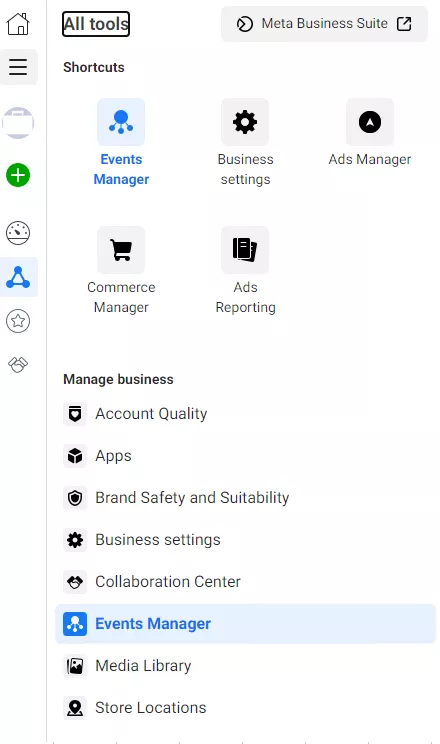
点击对应的 bm, 获取像素 id
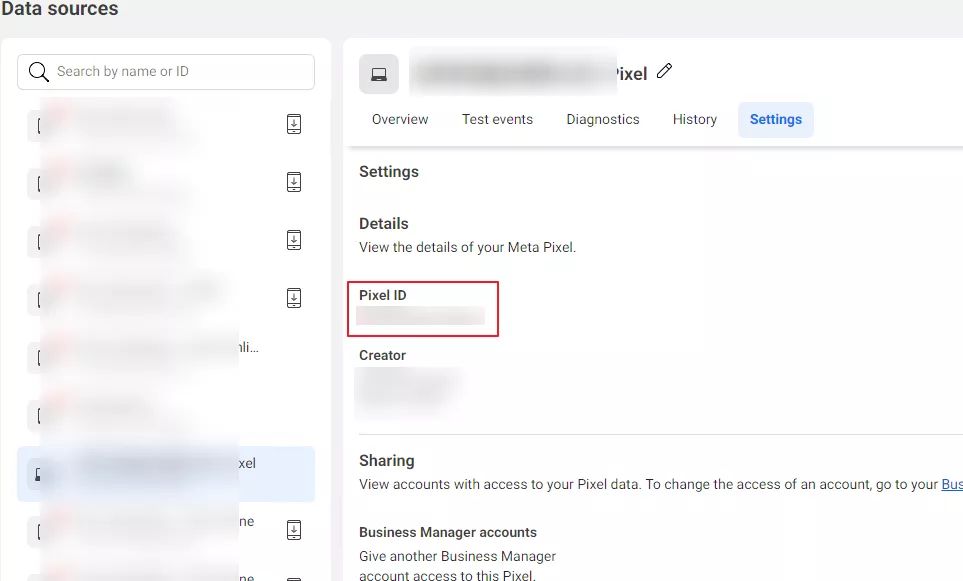
点击对应的 bm, 获取 access token
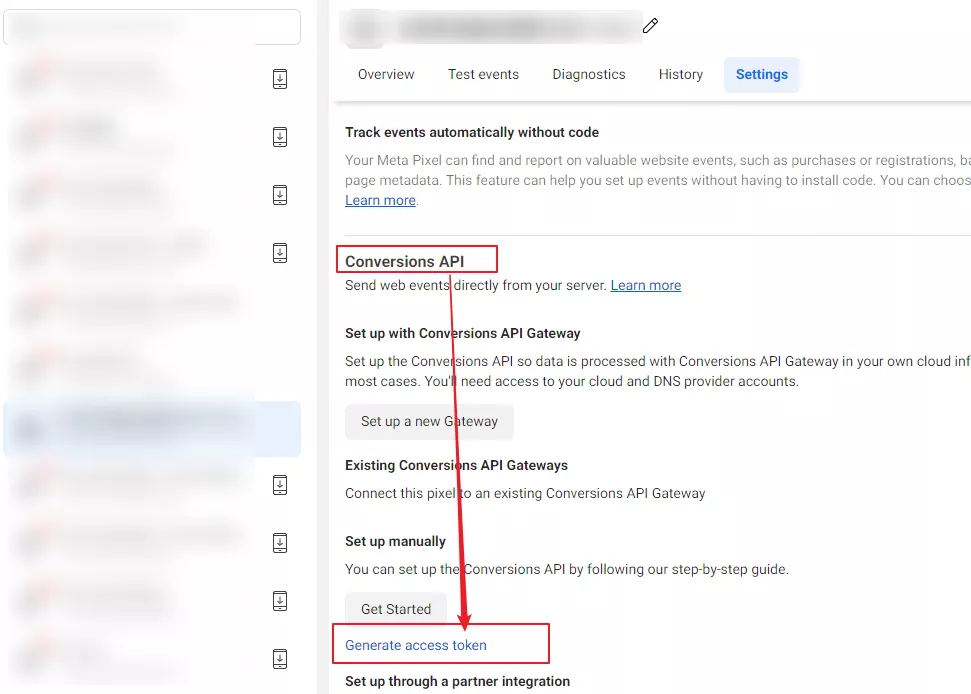
前端像素代码配置
直接在 html 中配置, 参考文档: https://developers.facebook.com/docs/meta-pixel/get-started
1
2
3
4
5
6
7
8
9
10
11
12
13
14
15
16
17<!-- Meta Pixel Code -->
<script>
!function(f,b,e,v,n,t,s)
{if(f.fbq)return;n=f.fbq=function(){n.callMethod?
n.callMethod.apply(n,arguments):n.queue.push(arguments)};
if(!f._fbq)f._fbq=n;n.push=n;n.loaded=!0;n.version='2.0';
n.queue=[];t=b.createElement(e);t.async=!0;
t.src=v;s=b.getElementsByTagName(e)[0];
s.parentNode.insertBefore(t,s)}(window, document,'script',
'https://connect.facebook.net/en_US/fbevents.js');
fbq('init', '123123123');
fbq('track', 'PageView');
</script>
<noscript><img height="1" width="1" style="display:none"
src="https://www.facebook.com/tr?id=123123123&ev=PageView&noscript=1"
/></noscript>
<!-- End Meta Pixel Code -->- 上面 123123123 就是像素 id
后端服务器上传事件
- 官网
- 服务器 api 接入 - https://business.facebook.com/events_manager2/implementation_instructions
- 数据结构说明 - https://developers.facebook.com/docs/marketing-api/conversions-api/parameters/server-event/
- https://developers.facebook.com/docs/marketing-api/conversions-api/parameters
- https://developers.facebook.com/docs/marketing-api/conversions-api/parameters/main-body#test_event_code
Python 代码, 参考
1
2
3
4
5
6
7
8
9
10
11
12
13
14
15
16
17
18
19
20
21
22
23
24
25
26def test_fbEventApi(self):
accessToken = "asdasdasd" # access token
pixelAppId = "123123123" # 像素 id
data = [
{
"action_source": "website",
"event_id": 12345,
"event_name": "TestEvent03",
"event_time": utils.nowTs(),
"user_data": {
"client_user_agent": "Mozilla/5.0 (iPhone; CPU iPhone OS 13_3_1 like Mac OS X) AppleWebKit/605.1.15 (KHTML, like Gecko) Version/13.0.5 Mobile/15E148 Safari/604.1",
"em": "f660ab912ec121d1b1e928a0bb4bc61b15f5ad44d5efdc4e1c92a25e99b8eccc"
},
"custom_data": { # 自定义其他事件
"currency": "USD",
"value": "142.52"
},
}
]
txt = quote(utils.beautyJson(data, indent=None), 'utf-8') # encode
url = "https://graph.facebook.com/v17.0/{}/events?data={}&access_token={}".format(pixelAppId, txt, accessToken)
print("--- url: ".format(url))
code, rspDct = utils.httpPost(url=url)
assert code == 200, "--- 上报事件失败, code: {}, rspDct: {}".format(code, rspDct)
utils.printJson(rspDct, tips="msg")正常返回
1
2
3
4
5
6{
"events_received": 1,
"messages": [
],
"fbtrace_id": "asdasd"
}错误返回
```json
{"error": { "message": "The access token could not be decrypted", "type": "OAuthException", "code": 190, "fbtrace_id": "asdasd" }}
fbclid 参数获取并上报
https://developers.facebook.com/docs/marketing-api/conversions-api/parameters/fbp-and-fbc
fbclid 是将用户归类到不同广告系列来源的关键参数, 投放才能对不同的系列进行优化
the Pixel automatically saves the
fbclidquery parameter to an_fbccookie for that website domain
可视化测试事件
网页测试
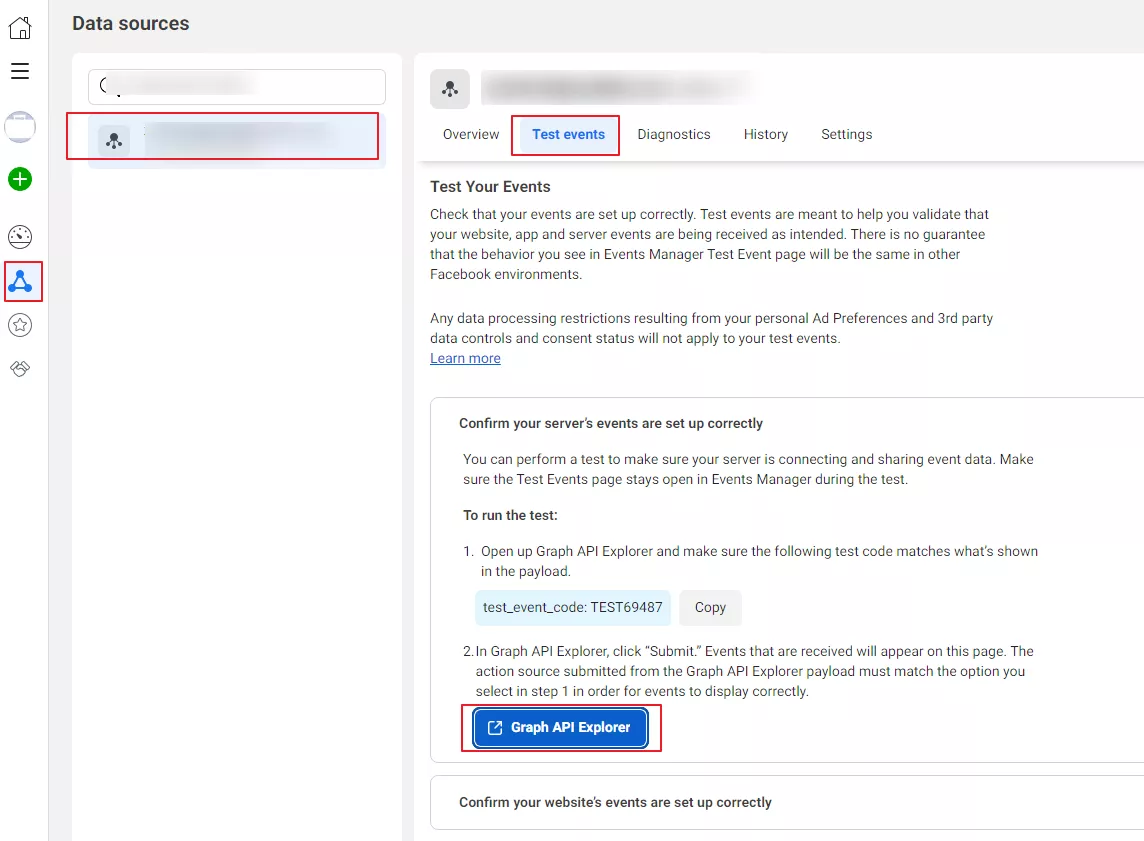
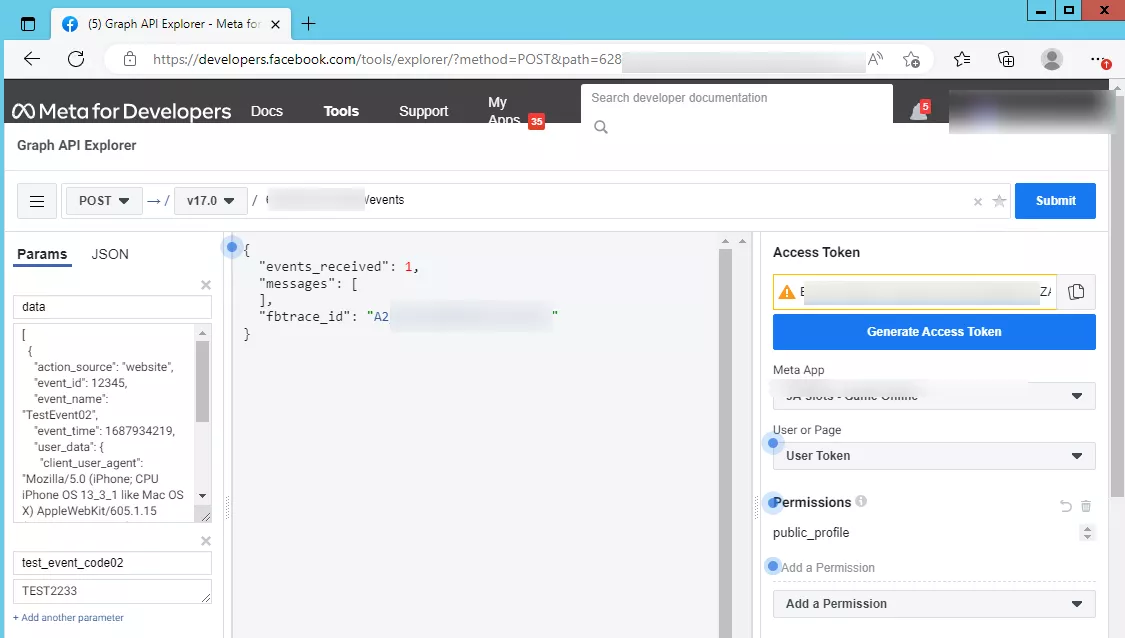
查看事件
前后端接入成功后, 都会在 bm 后台可以看到数据