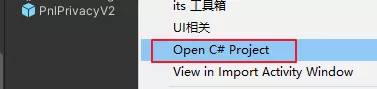other-编辑器Rider
other-编辑器Rider
前篇
- a
编辑器设置
- Rider 使用的一些设置(不断更新) - http://www.360doc.com/content/19/1219/09/50708102_880711318.shtml
还原设置
a
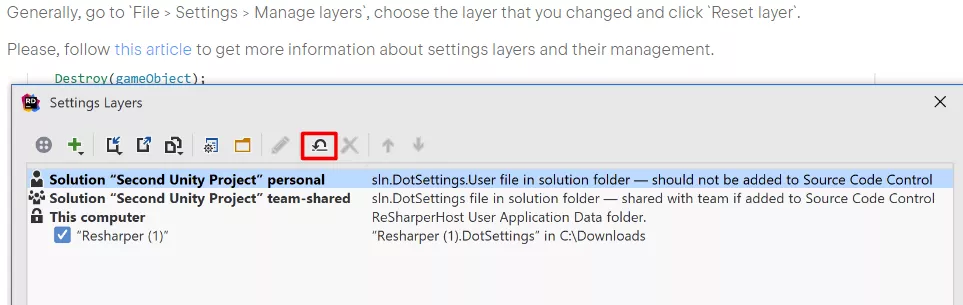
去掉引用显示
settings -> editor -> code vision, 取消勾选 enable code vision
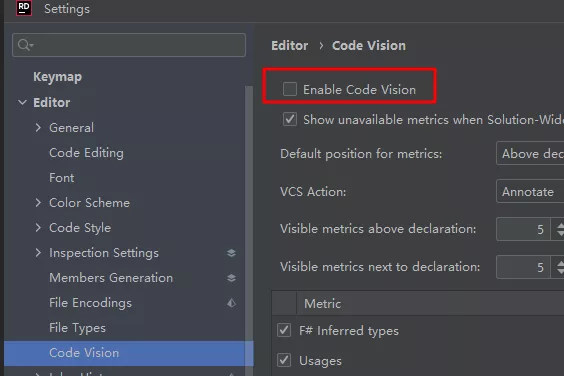
取消形参名显示
- settings -> editor -> inlay hints -> c# parameter name hints, visibility 修改为 never show
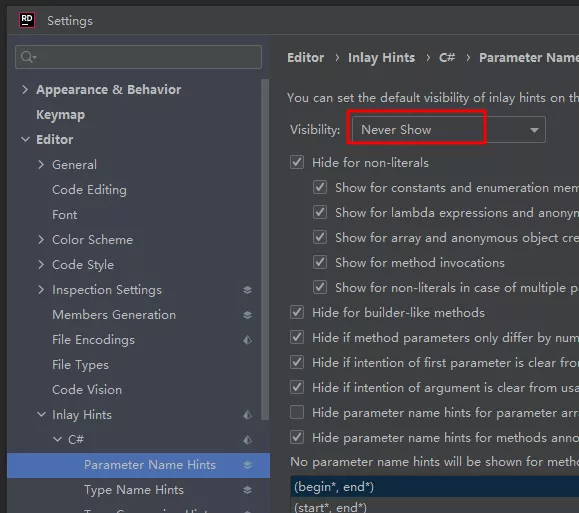
取消下划线建议提示
alt + enter
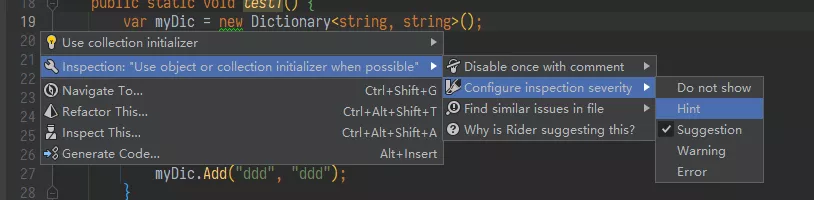
格式化代码
格式化代码时,{}不换行 - https://blog.csdn.net/assassinsshadow/article/details/81170749
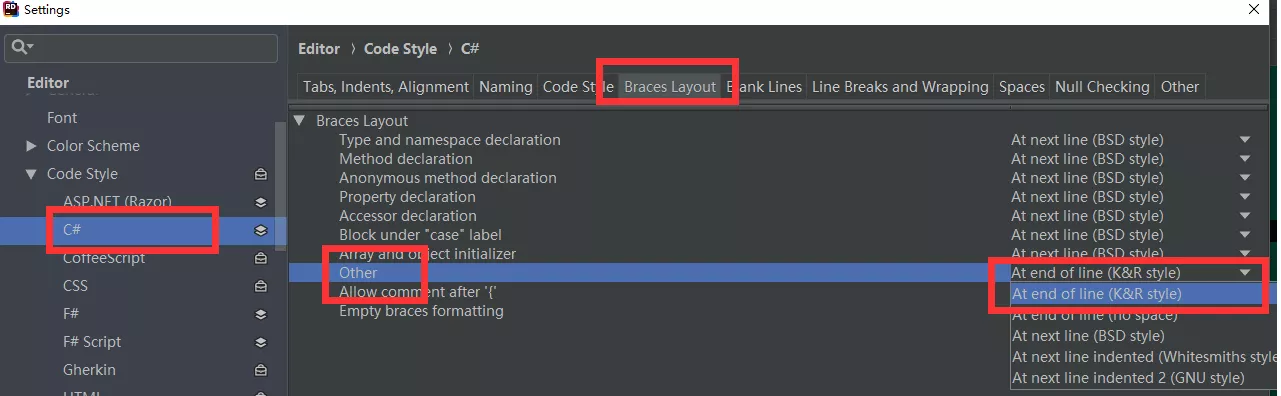
代码提示回车选中第一个
默认情况下,智能提示的第一行是灰色的,我们按回车时也并不会输入。
settings -> editor -> general -> code completion, 勾选 enter inserts suggestion …
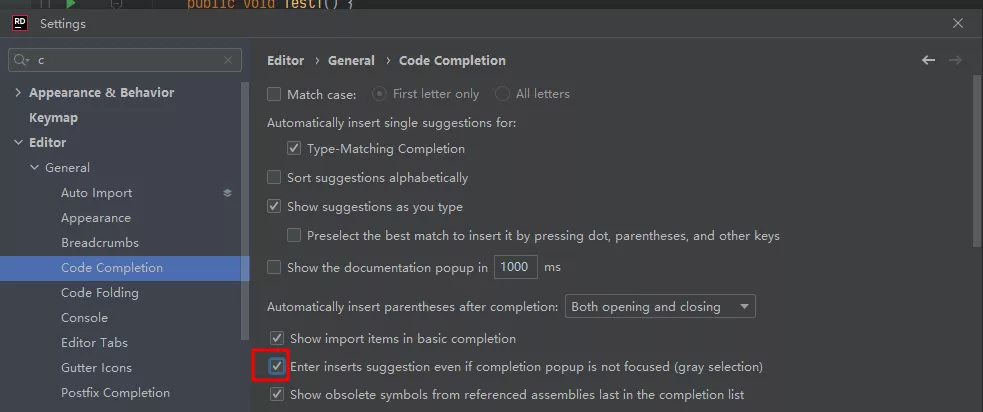
格式化设置
else try 等 block 换行
a
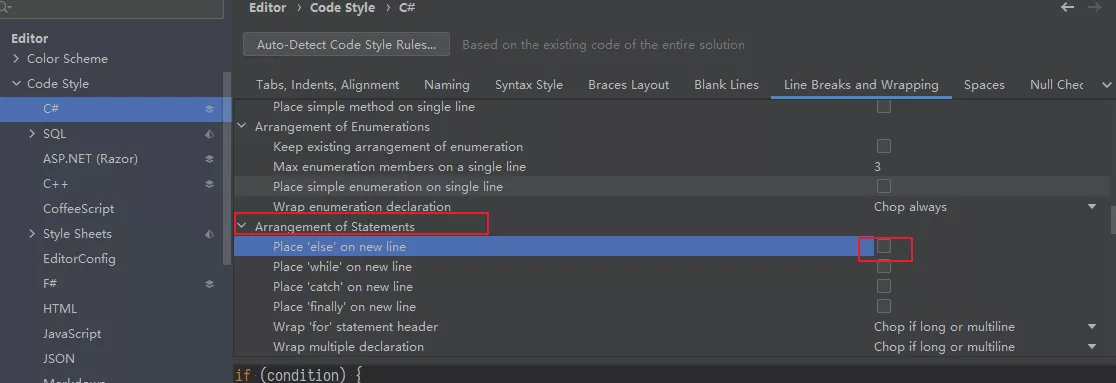
if 语句块 前后换行
a
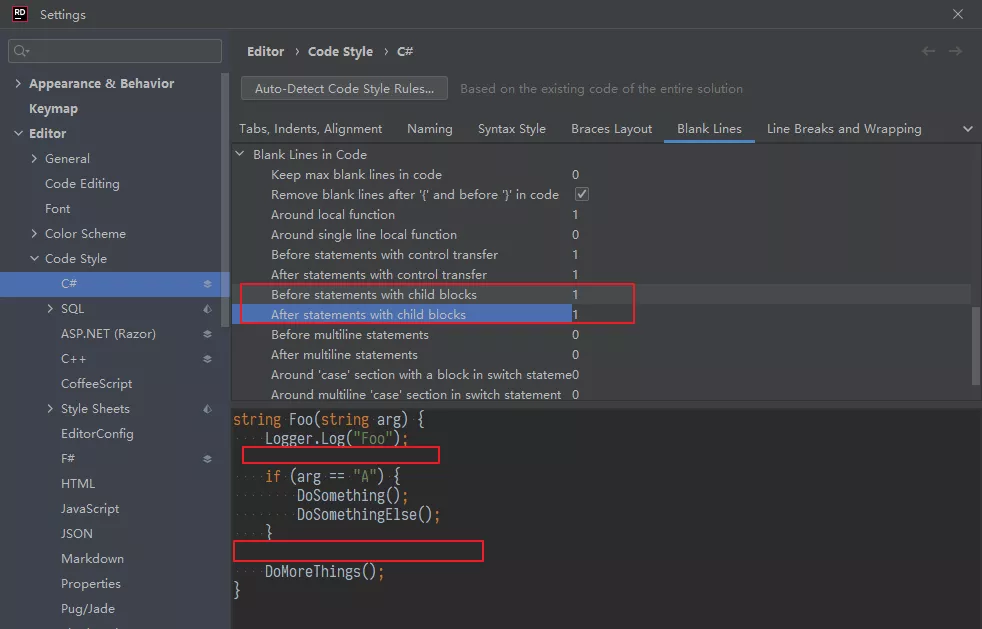
花括号 不换行
a

单元测试
创建工程
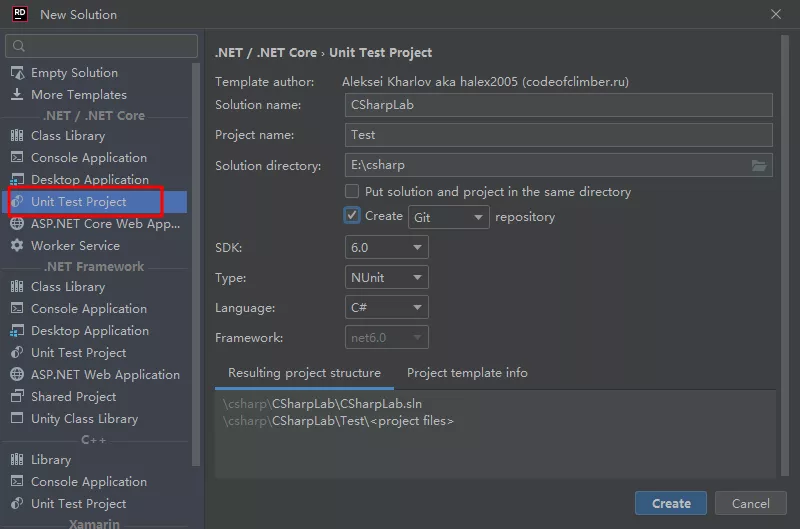
因为主要是针对 unity 做开发, 所以设置一下库和语言版本
https://docs.unity3d.com/2019.4/Documentation/Manual/CSharpCompiler.html
Scripting Runtime Version C# compiler C# language version .NET 4.6 equivalent Roslyn C# 7.3 右键 Test 模块 -> properties
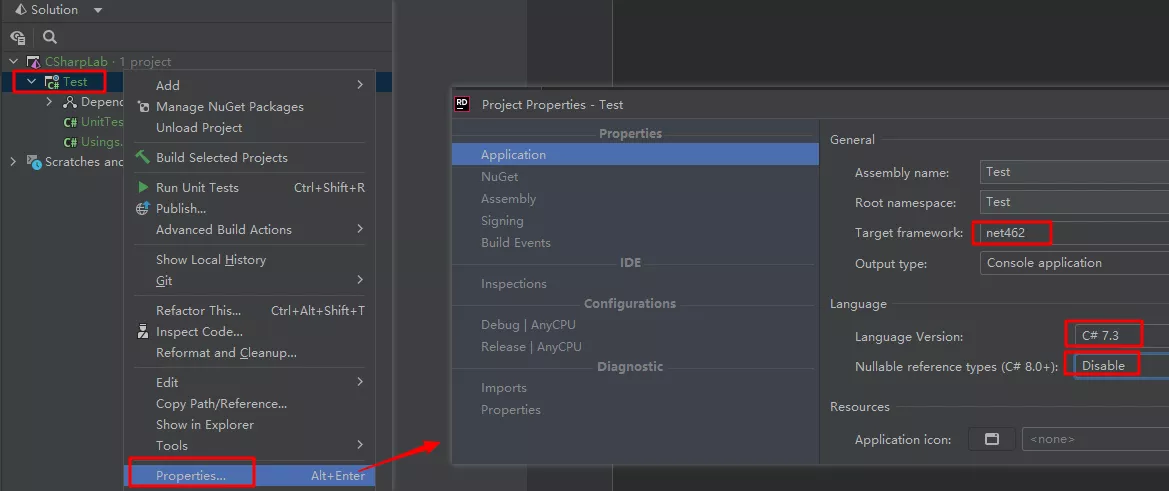
设置后工程会报错, 因为使用了 c# 10 的语法 global using
- 手动注释掉所有 global using
- 并且手动修改 Test/Test.csproj 增加
<ImplicitUsings>disable</ImplicitUsings>配置, 用来禁用 global using 自动生成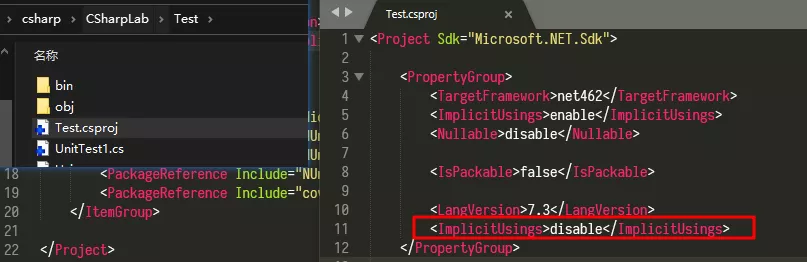
done. 可以开始码了.
引用/解引用 模块
引用
右键 模块的 dependencies -> add reference, 勾选上其他模块. 会添加到 projects 里面
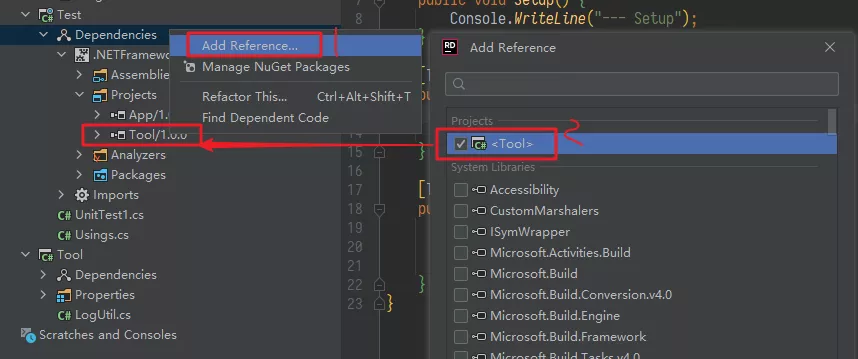
解引用
直接删除 projects 里面的模块
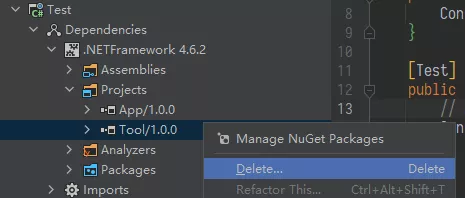
unity 设置 rider
unity 下载 rider 包
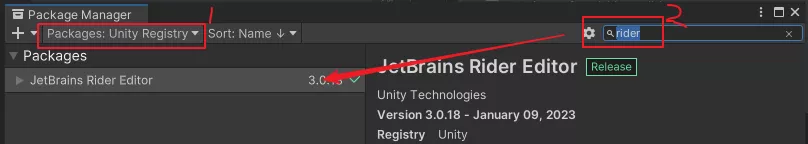
设置编辑器为 rider
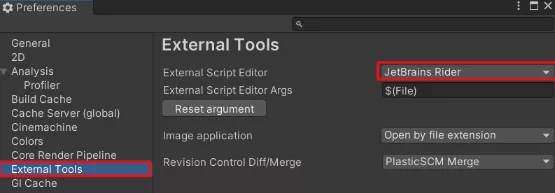
done. 打开工程