android-浏览器拉起app
android-浏览器拉起app
前篇
- Android 利用scheme协议进行跳转 - https://www.jianshu.com/p/f9f9f0aa0f86
- android:如何跳回指定的已存在的activity界面 - http://www.heycode.com/a8013.html
需求是: app 打开浏览器, 浏览器进行一系列操作之后, 重定向拉起 app, 并把相关浏览器网页相关数据传递到 app 中
实现结果:
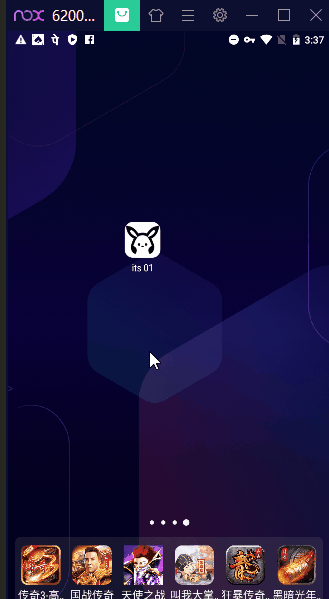
步骤
新创建一个 activity, 通过 scheme 协议被 浏览器拉起
创建 activity
1
2
3
4
5
6
7
8
9
10
11
12
13
14
15
16
17
18
19
20public class TempActivity extends AppCompatActivity {
protected void onCreate(Bundle savedInstanceState) {
super.onCreate(savedInstanceState);
// 浏览器通过 scheme 传递过来的数据
Uri uri = getIntent().getData();
if (uri != null)
LogUtil.D("--- uri 222, host = " + uri.getHost() + " path = " + uri.getPath() + " query = " + uri.getQuery());
// 拉起主 activity
Intent intent = new Intent(TempActivity.this, PageMain.class); // PageMain 是主 activity
intent.setData(uri);
startActivity(intent);
// 结束当前 activity
finish();
}
}AndroidManifest.xml 配置这个 activity
1
2
3
4
5
6
7
8
9
10
11
12
13
14
15
16
17
18
19
20
21
22
23
24
25
26
27
28
29<activity
android:name=".TempActivity"
android:exported="true">
<!-- 协议 scheme -->
<intent-filter>
<!-- 下面这几行也必须得设置 -->
<action android:name="android.intent.action.VIEW" />
<category android:name="android.intent.category.DEFAULT" />
<category android:name="android.intent.category.BROWSABLE" />
<data
android:host="world01"
android:path="/wolegequ01"
android:scheme="hello01" />
</intent-filter>
</activity>
2. 主 activity 配置
1. AndroidManifest.xml 配置这个 主 activity 的 *launchMode* 为 *singleTask* (*单任务模式*)
因为单任务模式下, 其他 activity 通过 startActivity 跳转到这个 主 activity 时, 才不会重新创建一个 主 activity (可以理解为单例模式)
```xml
<activity
android:name=".page.PageMain"
android:launchMode="singleTask" // 单任务模式
android:exported="true"
</activity>获取 TempActivity 跳转到 PageMain 的参数
```java
public class PageMain extends AppCompatActivity {@Override protected void onNewIntent(Intent intent) { super.onNewIntent(intent); Uri uri = intent.getData(); if (uri != null) { PageMain.log("--- uri 444, host = " + uri.getHost() + " path = " + uri.getPath() + " query = " + uri.getQuery()); } getIntent().setData(uri); // startActivity 传递过来的数据存起来, onResume 获取到后拿来使用. 也可以起个成员变量用来存取数据 } @Override protected void onResume() { super.onResume(); Uri uri = getIntent().getData(); if (uri != null) { PageMain.log("--- uri 555, host = " + uri.getHost() + " path = " + uri.getPath() + " query = " + uri.getQuery()); } }}