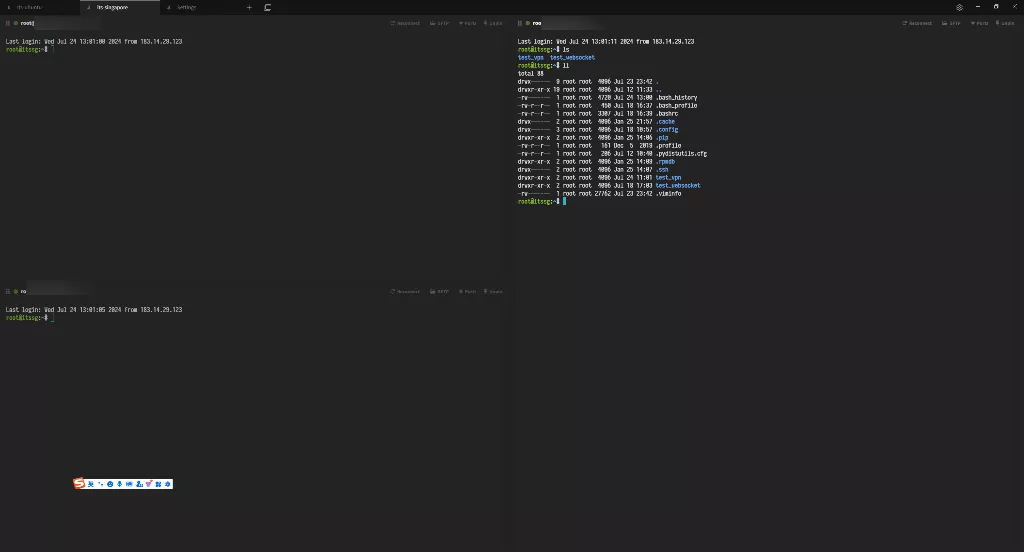linux-tabby终端工具记录
linux-tabby终端工具记录
前篇
- 官方
- github - https://github.com/Eugeny/tabby
- github 开源终端工具 tabby - https://www.cnblogs.com/wwho/p/15640612.html
配置 ssh 远端服务器
settings -> profiles & connections -> new profile
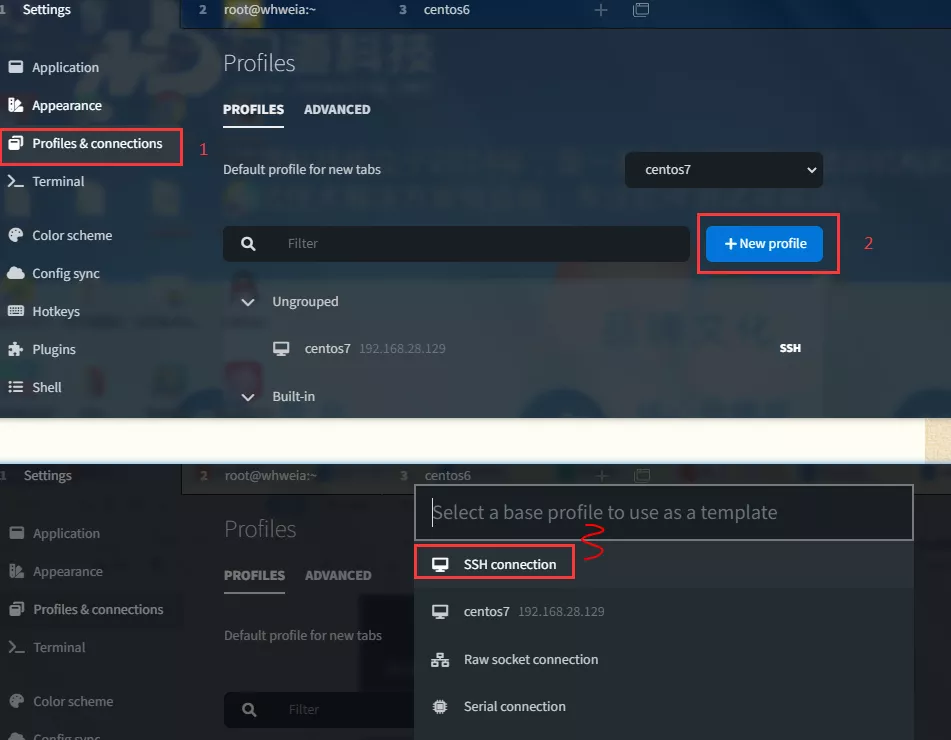
文件传输
使用的 sftp 传输
点击右上角的 SFTP 调出 上传下载窗口

默认都是打开的路径都是用户目录, 可以通过配置, 显示打开的路径就是当前 shell 所在的目录
1
2
3$ vim ~/.bash_profile
export PS1="$PS1\[\e]1337;CurrentDir="'$(pwd)\a\]' // 添加这个配置退出重进就生效了. (参考: https://github.com/Eugeny/tabby/wiki/Shell-working-directory-reporting)
Gitee 同步配置
- 跨平台ssh新秀tabby通过gitee同步配置 - https://www.jianshu.com/p/cf2afd2aec85
tabby 中安装
sync-config插件, 安装完后重启客户端
在 Gitee 上生成 token 和 gists 仓库
生成 token
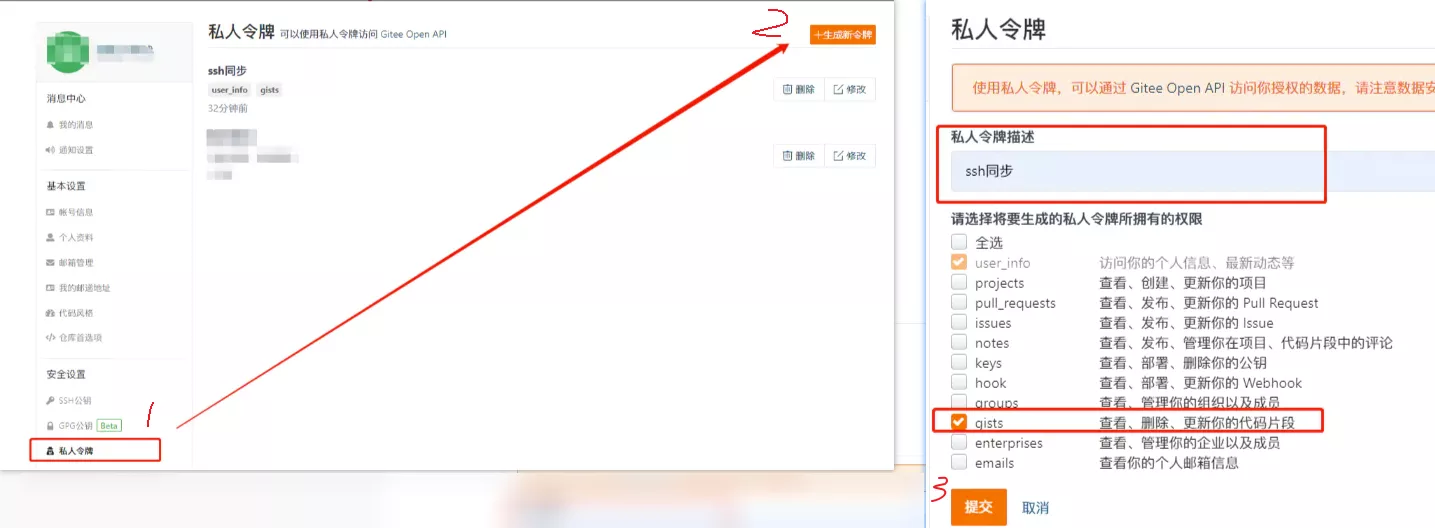
然后复制 token
生成 gists 仓库
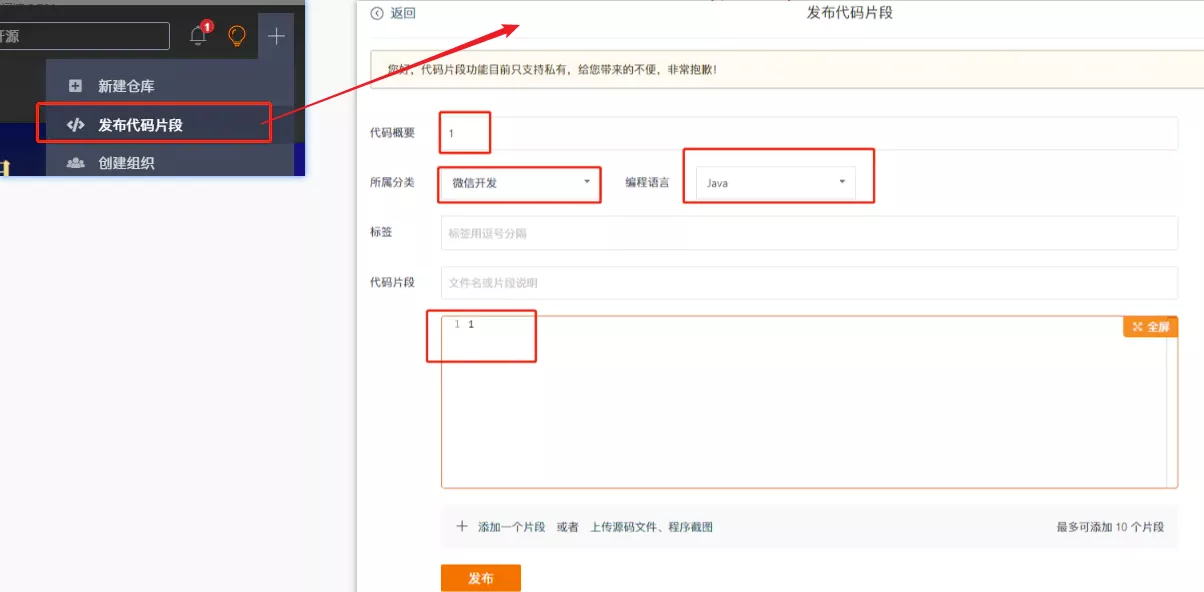
地址的最后一部分就是 gist id

将上面获取到的 token 和 gist id 分别填进去,就可以上传下载了
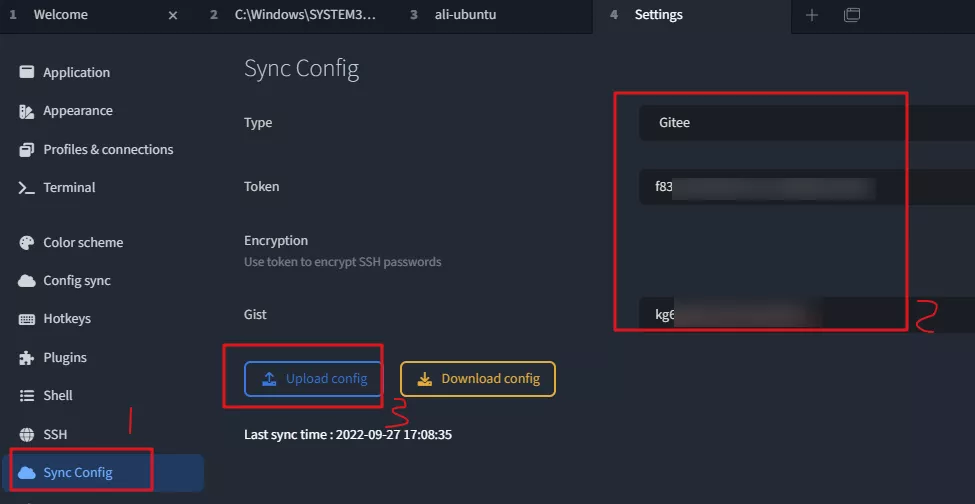
快捷键
- ctrl + h/. : 向 前/后 切换页签 (就像 caplock+ 选中单词)
- ctrl + t : 在当前 panel 重新打开新的 终端
- ctrl + w : 关闭焦点所在的 panel
- ctrl + \ : 在当前 tab 里向右分屏出新 panel
- ctrl + alt + [/] : 当前 tab 里的焦点向 左/右 panel 切换
- ctrl + shift + , : 将所有 tab 合并到一个 tab 的不同 panel
- ctrl + shift + . : 将当前焦点所在的 panel 分离到一个新 tab
- alt + page up/down : 向 上/下 翻页
- alt + home/end : 光标移到 行 首/尾
tab 与 panel
红色部分 是 tab, 绿色部分是 panel
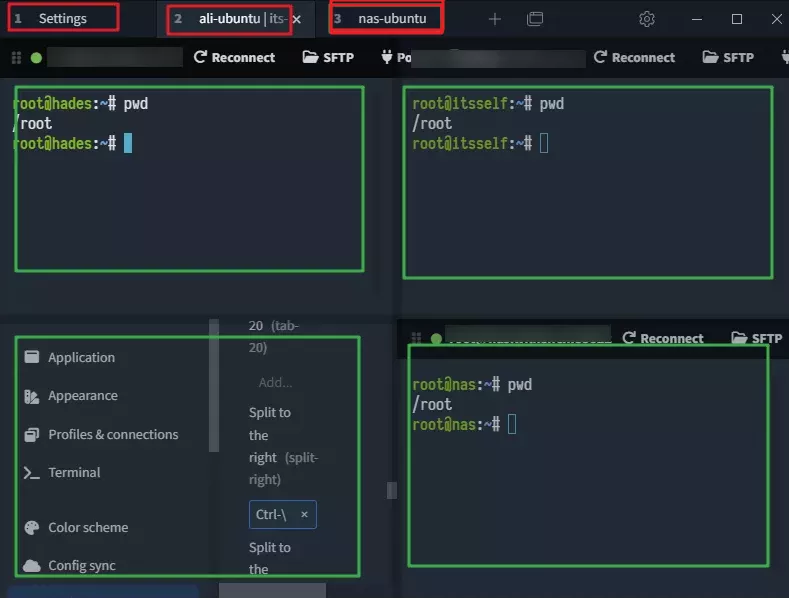
配置 git bash
如果安装 tabby 前就已经安装了 git, 那么 tabby 会自动监测到. 如果没有则需要自己创建
settings -> profiles & connections -> new prfoles
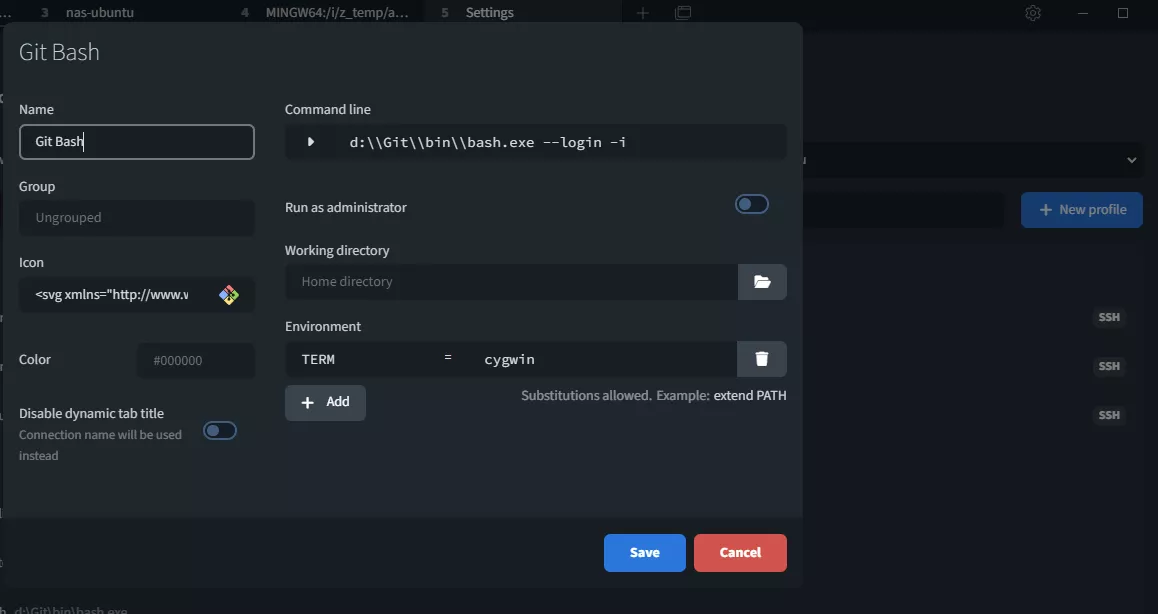
Command Line:
d:\\Git\\bin\\bash.exe --login -i表示在当前目录打开 bash
使用技巧
点击路径打开文件夹
点击
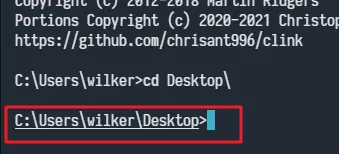
窗口拆分
可以去快捷键那里找, 或者设置, 搜索:
split to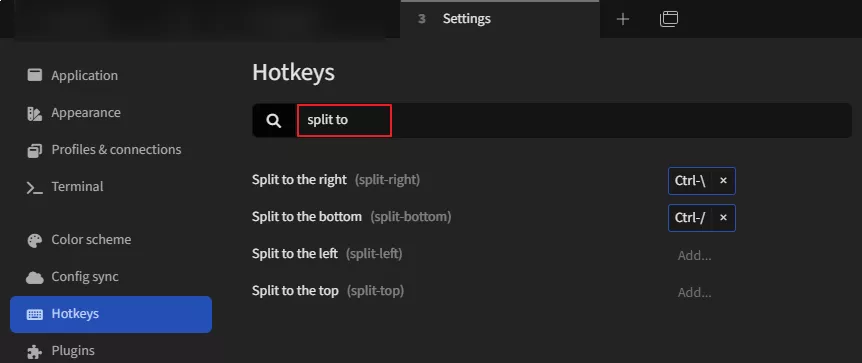
效果