unity-tolua注册delegate
unity-tolua注册delegate
步骤
定义一个 delegate
1
2
3
4public class GameMgr : MonoBehaviour {
[]
public delegate string ShopSize(string name, int age);
}导出 delegate
在 CustomSettings.cs 添加 delegate 导出配置
1
2
3
4//附加导出委托类型(在导出委托时, customTypeList 中牵扯的委托类型都会导出, 无需写在这里)
public static DelegateType[] customDelegateList = {
_DT(typeof(GameMgr.ShopSize)),
};导出 delegate

- 导出的代码会在 DelegateFactory.cs 文件中, 这个 tolua 会自动调用, 不需要再进行注册
使用
添加一个 delegate 变量
1
2
3
4
5
6
7
8
9
10
11public class GameMgr : MonoBehaviour {
public ShopSize luaSzFn; // delegate 变量
// 测试
void Update() {
if (luaSzFn != null) {
string msg = luaSzFn("hello", 123);
Debug.LogFormat("--- GameMgr.Update, msg: {0}", msg);
}
}
}导出 wrap 文件
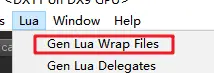
lua 中使用
1
2
3gGameMgr.luaSzFn = function(name, age)
return string.formatExt("--- name: {0}, age: {1}", name, age)
end然后就可以看到 update 日志了
