docker_自建私有仓库
将一个 几百兆 的镜像 push 到 docker hub 不太现实
官方提供了一个docker镜像的私有仓库,可以在自己内网的另一台机子做为仓库存储镜像
(下面的 11.22.33.44 代表 docker 镜像仓库的 服务器ip)
创建镜像仓库
pull 官方镜像:
1
2
3
4
5
6
7
8
9
10
11root@ubuntu:~# docker search registry # 可以搜一下,基本第一个就是了
NAME DESCRIPTION STARS OFFICIAL AUTOMATED
registry The Docker Registry 2.0 implementation for... 1549 [OK]
konradkleine/docker-registry-frontend Browse and modify your Docker registry in ... 152 [OK]
root@ubuntu:~# docker pull registry # 拉下来
...
root@ubuntu:~# docker images # 查看
REPOSITORY TAG IMAGE ID CREATED SIZE
registry latest c2a449c9f834 5 days ago 33.2MBrun 这个镜像
1
2root@ubuntu:~# mkdir /opt/docker/registry
root@ubuntu:~# docker run -d -p 5000:5000 -v /opt/docker/registry:/var/lib/registry registry可以去浏览器上看下,访问
11.22.33.44:5000/v2/,显示这样就表示成功运行了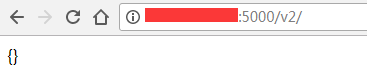
将本机上的镜像推到仓库中,需要注意命名规则,因为推送的 ip 为 localhost:5000,必须将待推送的镜像名为 localhost:5000/xxx:zzz
1
2
3
4
5
6
7
8
9
10root@ubuntu:~# docker tag yangxuan0261/tensorflow_rc1:16.04 localhost:5000/tensorflow_rc1:16.04 # 重命名镜像
root@ubuntu:# docker push localhost:5000/tensorflow_rc1
The push refers to a repository [localhost:5000/tensorflow_rc1]
ce84932fa5d8: Pushed
47a8182444dd: Pushed
root@ubuntu:~# ls /opt/docker/registry/ # 查看 run 时把 容器容器存储镜像的目录 挂在到了宿主的 /opt/docker/registry 目录下
docker
root@ubuntu:~# ls /opt/docker/registry/docker/registry/v2/repositories/ # 进一步查看仓库中的镜像
tensorflow_rc1也可以在浏览器中访问
11.22.33.44:5000/v2/_catalog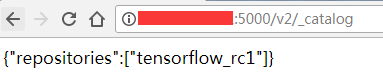
从一个远端机子 pull 这个镜像下来,需要在配置 /etc/docker/daemon.json 加上 ip地址,重启 docker 服务
1
2
3
4
5
6
7
8wilker@ubuntu:~$ sudo vi /etc/docker/daemon.json
{
"registry-mirrors": ["http://aaa.m.daocloud.io"], # 这个是做镜像加速的,与本文无关
"insecure-registries":["http://11.22.33.44:5000"] # 加上的是这个行内容
}
wilker@ubuntu:~$ sudo service docker restart # 重启 docker 服务不加上ip地址会报这个错,参考资料:https://github.com/docker/distribution/issues/1874
1
Error response from daemon: Get https://11.22.33.44:5000/v1/_ping: http: server gave HTTP response to HTTPS client
把仓库中的镜像 pull 下来
1
2
3
4
5
6
7
8wilker@ubuntu:~$ docker pull 11.22.33.44:5000/tensorflow_rc1:16.04 # 需要加上服务器ip和端口
16.04: Pulling from tensorflow_rc1
Digest: sha256:0403f2e38eb34265c395d80b660426f384a4852becd38ba9a2b23dd487693ae1
Status: Downloaded newer image for 11.22.33.44:5000/tensorflow_rc1:16.04
wilker@ubuntu:~$ docker images # 查看一下
REPOSITORY TAG IMAGE ID CREATED SIZE
11.22.33.44:5000/tensorflow_rc1 16.04 77c4075548aa 20 hours ago 1.25GBok, done
添加基础的认证
- 使用 htpasswd 生成一个用户密码文件,科普一下:htpasswd是Apache附带的程序,htpasswd生成包含用户名和密码的文本文件,每行内容格式为“用户名:密码”,用于用户文件的基本身份认证。
使用 容器 里的 htpasswd 程序生成用户密码,不推荐
1
2mkdir auth
docker run --entrypoint htpasswd registry -Bbn yangx 123456 >> auth/htpasswd # 这是使用容器里面的 htpasswd 程序生成 用户密码 到 宿主 auth/htpwasswd 文件中,会生成一个 容器实例,还需要去删掉,不建议这样做直接使用 宿主 的 htpasswd 程序生成用户密码,推荐
1
2
3
4
5
6
7
8
9
10
11
12
13
14mkdir auth
root@ubuntu:~# htpasswd # 不存在这个程序
The program 'htpasswd' is currently not installed. You can install it by typing:
apt install apache2-utils
root@ubuntu:~# apt install apache2-utils # 安装这个Apache工具,里面包含了 htpasswd
Reading package lists... Done
...
root@ubuntu:~# htpasswd -Bbn hello world >> auth/htpasswd # 以追加方式添加
root@ubuntu:~# vi auth/htpasswd
文件里的内容
yangx:$2y$05$laiKKd//g6.jp5Da0CzqPOjOnGH466CpjZxmULxGjyfJKgtrDkblu
hello:$2y$05$ojHEaJj43bzfYwsaqh7mPeRrALLfQ2QhB/0PjXXtZyzy0cwU75r.Wusername : yangx
password : 123456
auth/htpasswd 宿主机上保存用户密码的文件,vi打开来看看
1
2
3
4
5
6root@ubuntu:~# vi auth/htpasswd
文件内容,不知道用啥方式加密的
yangx:$2y$05$laiKKd//g6.jp5Da0CzqPOjOnGH466CpjZxmULxGjyfJKgtrDkblu
hello:$2y$05$ojHEaJj43bzfYwsaqh7mPeRrALLfQ2QhB/0PjXXtZyzy0cwU75r.W
- run 一下把 用户密码文件所在的目录 挂在到 容器中 的配置的目录
-v /root/auth:/auth,
1
2
3
4
5
6
7
8
9docker run -d -p 5000:5000 \
--restart=always \
--name my_registry \
-v /opt/docker/registry:/var/lib/registry \
-v /root/auth:/auth \
-e "REGISTRY_AUTH=htpasswd" \
-e "REGISTRY_AUTH_HTPASSWD_REALM=Registry Realm" \
-e REGISTRY_AUTH_HTPASSWD_PATH=/auth/htpasswd \
registry- 服务器上的 push
1
2
3
4
5
6
7
8
9
10
11
12
13
14
15
16
17
18
19
20root@ubuntu:~# docker push localhost:5000/docker-shadowsocks:lastet 没有登录直接 push 会报错
The push refers to a repository [localhost:5000/docker-shadowsocks]
c7dba563ea0e: Preparing
28443786b82d: Preparing
c1bd37d01c89: Preparing
943edb549a83: Preparing
bf6751561805: Preparing
f934e33a54a6: Preparing
e7ebc6e16708: Waiting
no basic auth credentials
root@ubuntu:~# docker login localhost:5000 # 登录
Username: yangx
Password:
Login Succeeded
root@ubuntu:~# docker push localhost:5000/docker-shadowsocks:lastet # 再 push 就没问题了
The push refers to a repository [localhost:5000/docker-shadowsocks]
c7dba563ea0e: Pushed
28443786b82d: Pushed- 远程机子 pull
1
2
3
4
5
6
7
8
9
10
11
12
13
14
15
16wilker@ubuntu:~$ docker pull 11.22.33.44:5000/docker-shadowsocks:lastet # 没有登录直接 pull 会报错
Pulling repository 11.22.33.44:5000/docker-shadowsocks
Error: image docker-shadowsocks:lastet not found
wilker@ubuntu:~$ docker login 11.22.33.44:5000 # 登录
Username: yangx
Password:
Login Succeeded
wilker@ubuntu:~$ docker pull 11.22.33.44:5000/docker-shadowsocks:lastet # 再 pull 就没问题了
lastet: Pulling from docker-shadowsocks
ff02118a7a7f: Downloading 3.601MB/51.36MB
2a423f32facf: Download complete
wilker@ubuntu:~$ docker logout 11.22.33.44:5000 # 登出
Removing login credentials for 11.22.33.44:5000
- 更详细的安全认证参考
删除仓库镜像
简单粗暴版,直接在服务器上删除仓库中的镜像目录
1
2
3
4root@ubuntu:~# ls /opt/docker/registry/docker/registry/v2/repositories/ # 删除前有三个镜像
docker-shadowsocks gitlab-ce tensorflow_rc1
root@ubuntu:~# rm -fr /opt/docker/registry/docker/registry/v2/repositories/docker-shadowsocks # 删除映射到宿主中的仓库的镜像 docker-shadowsocks可以在浏览器上看仓库中的镜像 :http://11.22.33.44:5000/v2/_catalog
删除完执行垃圾回收
1
root@ubuntu:~# docker exec my_registry bin/registry garbage-collect /etc/docker/registry/config.yml
复杂版
修改配置文件
容器运行是,直接进去 vi 编辑
1
root@ubuntu:~# docker exec -it 4a2f34997bc9 vi /etc/docker/registry/config.yml
run 镜像生成容器实例的时候 挂载 指定配置文件
1
2
3
4
5
6
7
8
9
10docker run -d -p 5000:5000 \
--restart=always \
--name my_registry22 \
-v /opt/docker/registry:/var/lib/registry \
-v /opt/docker/config.yml:/etc/docker/registry/config.yml
-v /root/auth:/auth \
-e "REGISTRY_AUTH=htpasswd" \
-e "REGISTRY_AUTH_HTPASSWD_REALM=Registry Realm" \
-e REGISTRY_AUTH_HTPASSWD_PATH=/auth/htpasswd \
registry