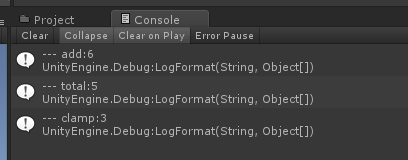unity-导出插件的dll类库
- 像 Behavior Designer 那样,把插件的核心代码导出成 dll,然后给别人使用
- 插件用 c# 写,就不需要像 c/c++ 那样担心跨平台问题,直接导出 dll 给编辑器用就行了
1. 新建 c# 类库
打开 vs2015,新建个 c# 类库
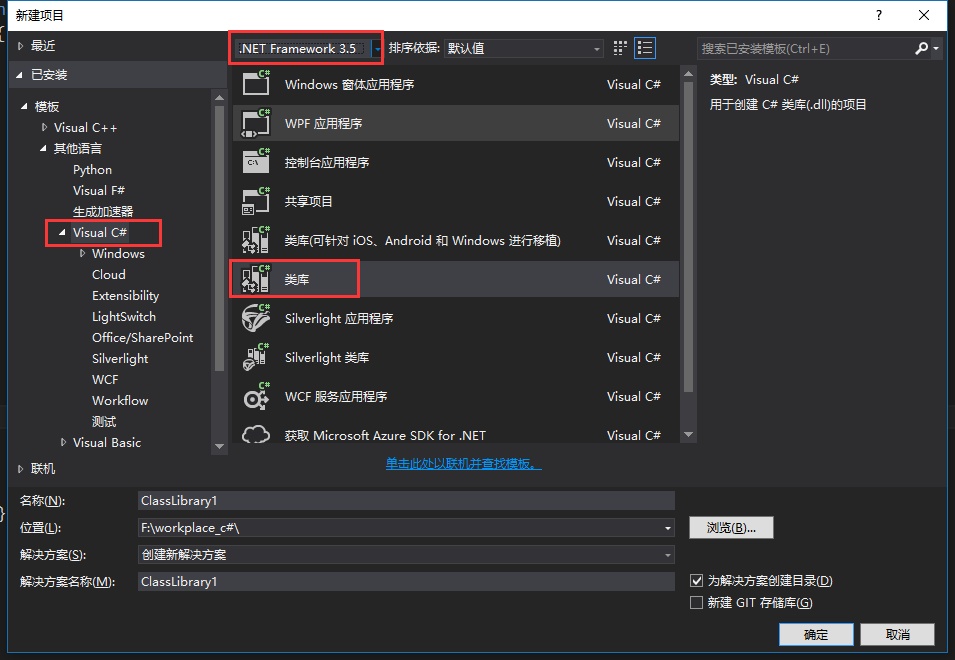
设置unity使用的 .Net 库,前提时需要安装好一个vs的unity插件 VSTU(安装教程:http://blog.csdn.net/yangxuan0261/article/details/52264833)
右键工程 -> 属性

2. 引入 Unity 库
右键 引用 -> 添加引用

添加 UnityEngine.dll,路径unity安装路径下可以找到:D:\Unity\Editor\Data\Managed,(如果是编辑器dll,则选择 UnityEditor.dll)

3. 随便写点代码,并生成
在 Class1.cs 文件中写
1 | namespace DLLTest //一般加入命名空间来区分这个插件库 |
然后生成,在 DLLTest\DLLTest\bin\Debug 路径下可以找到生成dll:DLLTest.dll
4. Unity添加 DLLTest.dll 并使用
把 DLLTest.dll unity工程的 Assets 目录下
然后随笔写个脚本测试
1
2
3
4
5
6
7
8
9
10
11
12
13using UnityEngine;
using System.Collections;
using DLLTest;
public class testDll : MonoBehaviour {
void Start () {
Class1 c = new Class1();
Debug.LogFormat("--- add:{0}", c.Add(2,4));
Debug.LogFormat("--- total:{0}", c.total);
Debug.LogFormat("--- clamp:{0}", Class1.Clamp(1, 3, 5));
}
}done