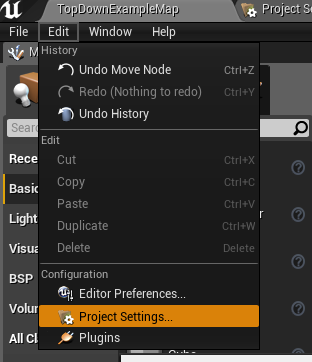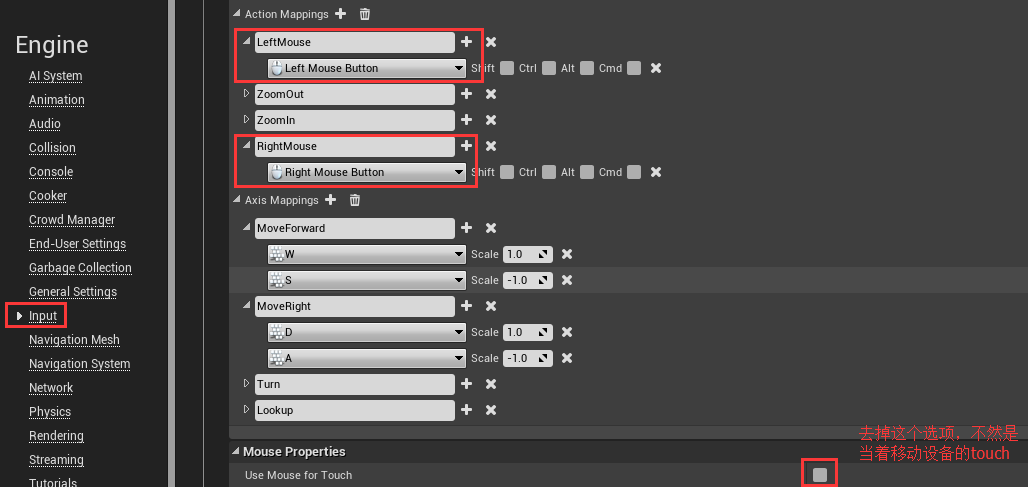1
2
3
4
5
6
7
8
9
10
11
12
13
14
15
16
17
18
19
20
21
22
23
24
25
26
27
28
29
30
31
32
33
34
35
36
37
38
39
40
41
42
43
44
45
46
47
48
49
50
51
52
53
54
55
56
57
58
59
60
61
62
63
64
65
66
67
68
69
70
71
72
73
74
75
| void AMyPlayerCtrler::SetupInputComponent()
{
Super::SetupInputComponent();
InputComponent->BindAction("LeftMouse", IE_Pressed, this, &AMyPlayerCtrler::OnLeftMousePressed);
InputComponent->BindAction("RightMouse", IE_Pressed, this, &AMyPlayerCtrler::OnRightMousePressed);
InputComponent->BindAction("ReadyAtk", IE_Pressed, this, &AMyPlayerCtrler::OnReadAtk);
}
void AMyPlayerCtrler::OnLeftMousePressed()
{
FVector2D pressPos;
this->GetMousePosition(pressPos.X, pressPos.Y);
UE_LOG(GameLogger, Warning, TEXT("--- AMyPlayerCtrler::OnLeftMousePressed, pos:%s"), *pressPos.ToString());
bool isAtk = false;
FVector WorldPosition(0.f);
AActor* const HitActor = GetClickTarget(pressPos, WorldPosition);
AMyChar* tarChar = Cast<AMyChar>(HitActor);
if (mSelectedVec.Num() > 0)
{
if (mIsReadyAtk)
{
if (tarChar != nullptr)
{
AtkTarget(tarChar);
}
else
{
MoveDestination(WorldPosition);
}
isAtk = true;
mIsReadyAtk = false;
}
}
if (!isAtk)
{
TArray<AMyChar*> dstCharVec;
if (tarChar != nullptr)
{
dstCharVec.Add(tarChar);
}
SetSelected(dstCharVec);
}
}
void AMyPlayerCtrler::OnRightMousePressed()
{
FVector2D pressPos;
this->GetMousePosition(pressPos.X, pressPos.Y);
UE_LOG(GameLogger, Warning, TEXT("--- AMyPlayerCtrler::OnLeftMousePressed, pos:%s"), *pressPos.ToString());
FHitResult HitResult;
this->GetHitResultAtScreenPosition(pressPos, CurrentClickTraceChannel, true, HitResult);
if (HitResult.bBlockingHit)
{
MoveDestination(HitResult.ImpactPoint);
}
}
void AMyPlayerCtrler::OnReadAtk()
{
mIsReadyAtk = true;
}
|