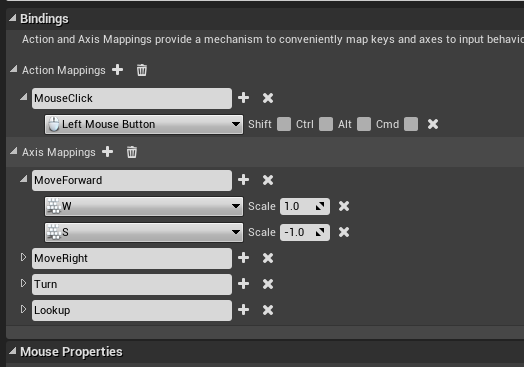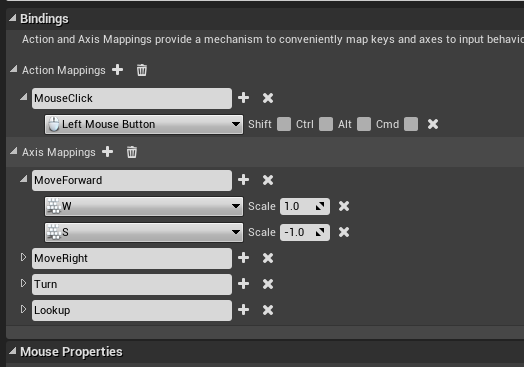玩家控制器 及 摄像机组件
自定义控制器AMyPlayerCtrler
1
| class AMyPlayerCtrler : public APlayerController
|
重写几个方法
1
2
3
4
5
|
virtual void PlayerTick(float DeltaTime) override;
virtual void SetupInputComponent() override;
virtual void ProcessPlayerInput(const float DeltaTime, const bool bGamePaused) override;
|
事件绑定的实现部分
1
2
3
4
5
6
7
8
9
10
11
12
13
| void AMyPlayerCtrler::SetupInputComponent()
{
Super::SetupInputComponent();
&AMyPlayerCtrler::OnSetDestinationPressed);
InputComponent->BindAction("MouseClick", IE_Released, this, &AMyPlayerCtrler::OnSetDestinationReleased);
InputComponent->BindTouch(EInputEvent::IE_Pressed, this, &AMyPlayerCtrler::MoveToTouchLocation);
InputComponent->BindTouch(EInputEvent::IE_Repeat, this, &AMyPlayerCtrler::MoveToTouchLocation);
}
|
2、Editor中绑定上面几个事件
Edit > Project Settings > Input