android-本地推送
Android本地推送,即使游戏进程被杀,一样可以本地推送。
Q2现在就是用这种本地推送。
1. 加入以下java类
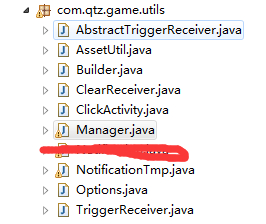
2. 主工程Android配置文件AndroidManifest.xml加入
1 | <!-- notify Start --> |
3. 使用接口
增加推送
1
2
3
4
5
6
7
8
9
10
11
12
13
14
15
16
17
18
19
20
21
22
23
24
25
26
27
28
29
30
31
32
33private static int counter = 0; //全局唯一计数
// pContext 游戏主context
//本地alarm推送
int id = counter++;
String isStr = String.valueOf(id);
try {
JSONObject dict = new JSONObject();
dict.put("id", isStr);
dict.put("text", msg);
dict.put("at", System.currentTimeMillis() / 1000 + delay);
dict.put("smallIcon", "icon");
dict.put("icon", "icon");
if (repeats == 1) {
dict.put("every", "day");
} else if (repeats == 2) {
dict.put("every", "hour");
} else if (repeats == 3) {
dict.put("every", "minute");
} else if (repeats == 4) {
dict.put("every", "second");
}
Manager.getInstance(pContext).schedule(dict);
//丢进本地文件保存,以便重启游戏是清除
SharedPreferences prefs = pContext.getSharedPreferences(NotificationTmp.PUSH_IDS_FILE, Context.MODE_PRIVATE);
SharedPreferences.Editor editor = prefs.edit();
editor.putString(isStr, isStr);
editor.commit();
} catch (JSONException e) {
e.printStackTrace();
}清除所有推送
1
2
3counter = 0;
Manager.getInstance(pContext).cancelAll();
Manager.cleanAllInfo(pContext);
4. 说明
本地保存的两个数据文件,xml格式
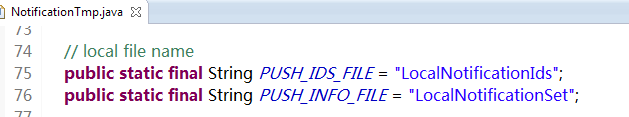
- LocalNotificationIds : 保存所有增加的推送id,用于清除推送时使用
- LocalNotificationSet : 保存现有需要显示的通知及其内容,用于显示通知栏显示所以已有的推送信息。
清除所有通知原理(被坑了有点久)。本地使用闹钟进行通知,清除需要的数据需要严格一致(Google了好久)
- 增加
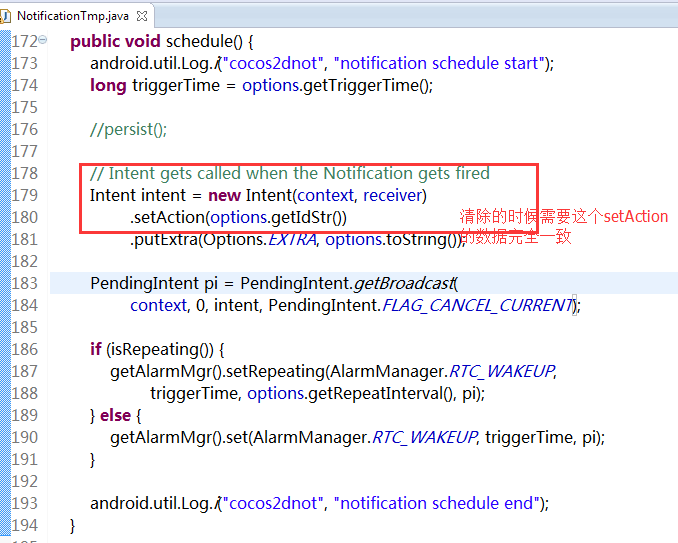
- 清除
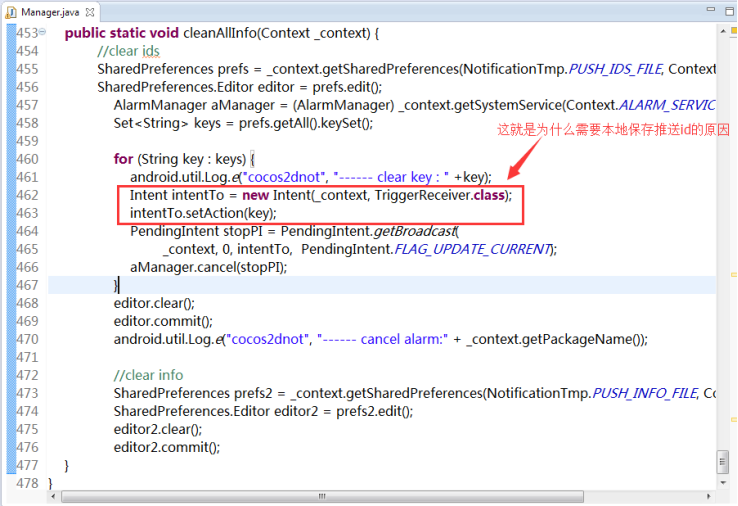
- 增加